Runs
What are runs?
A run is a unit of execution, either a plan or apply, to create, update, or destroy resources.
Tharsis UI's workspace page shows whether there is a run currently active in the workspace. From the Runs tab, the runs page shows a list of the current and past runs for the workspace. Clicking on the run ID will show more detail about the selected run.
A run can be of type speculative plan, non-speculative plan, or apply. Any plan can be set to either destroy or to create or update the module resources. When created via the Tharsis UI, a run can execute either a stored module, a configuration version, or a VCS workspace link.
Check the FAQ to see if there's already an answer.
Create or launch a run
Runs can be created directly via the UI or the Tharsis-CLI.
Creating a run via the UI
- From the workspace page, click the left-hand
Runstab to get to the runs page.
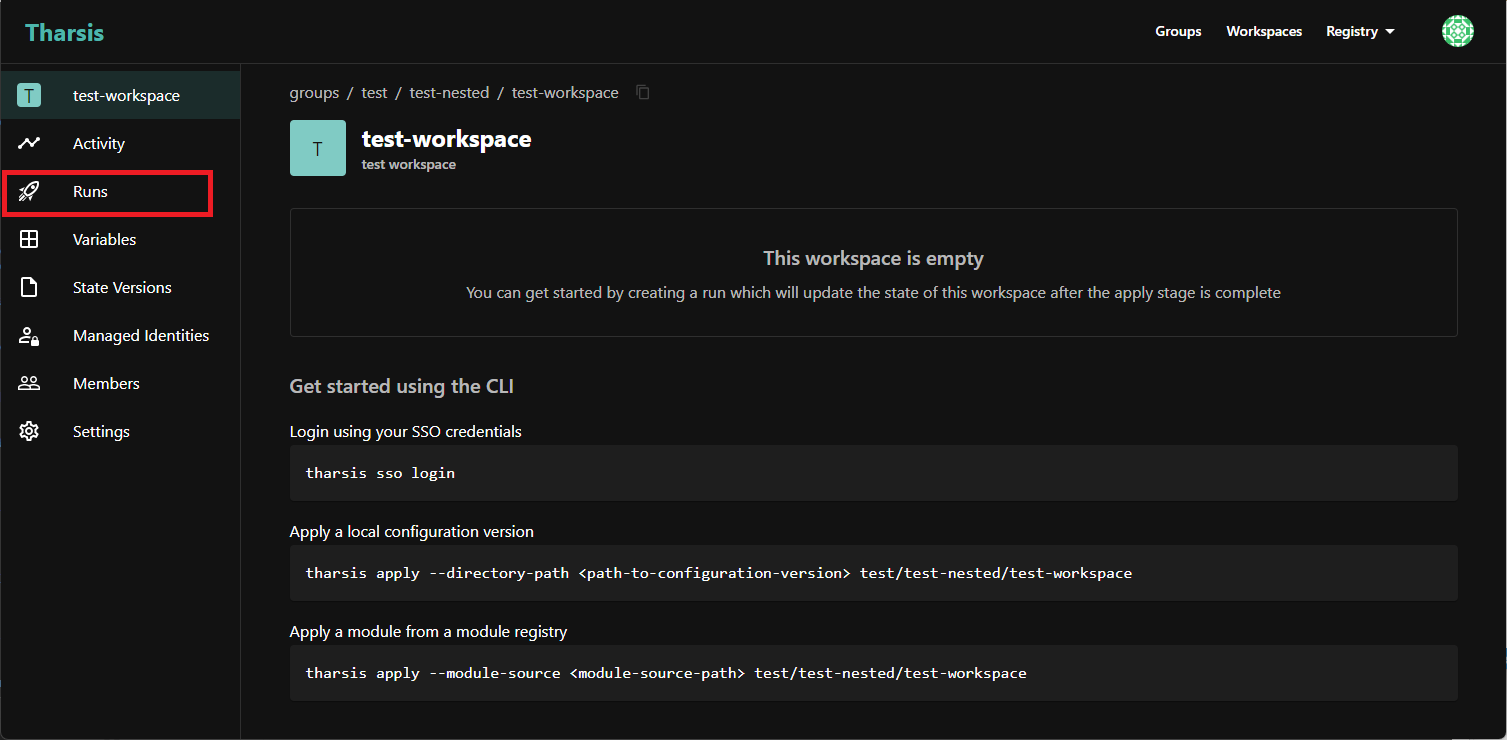
- Then, click the
CREATE RUNbutton.
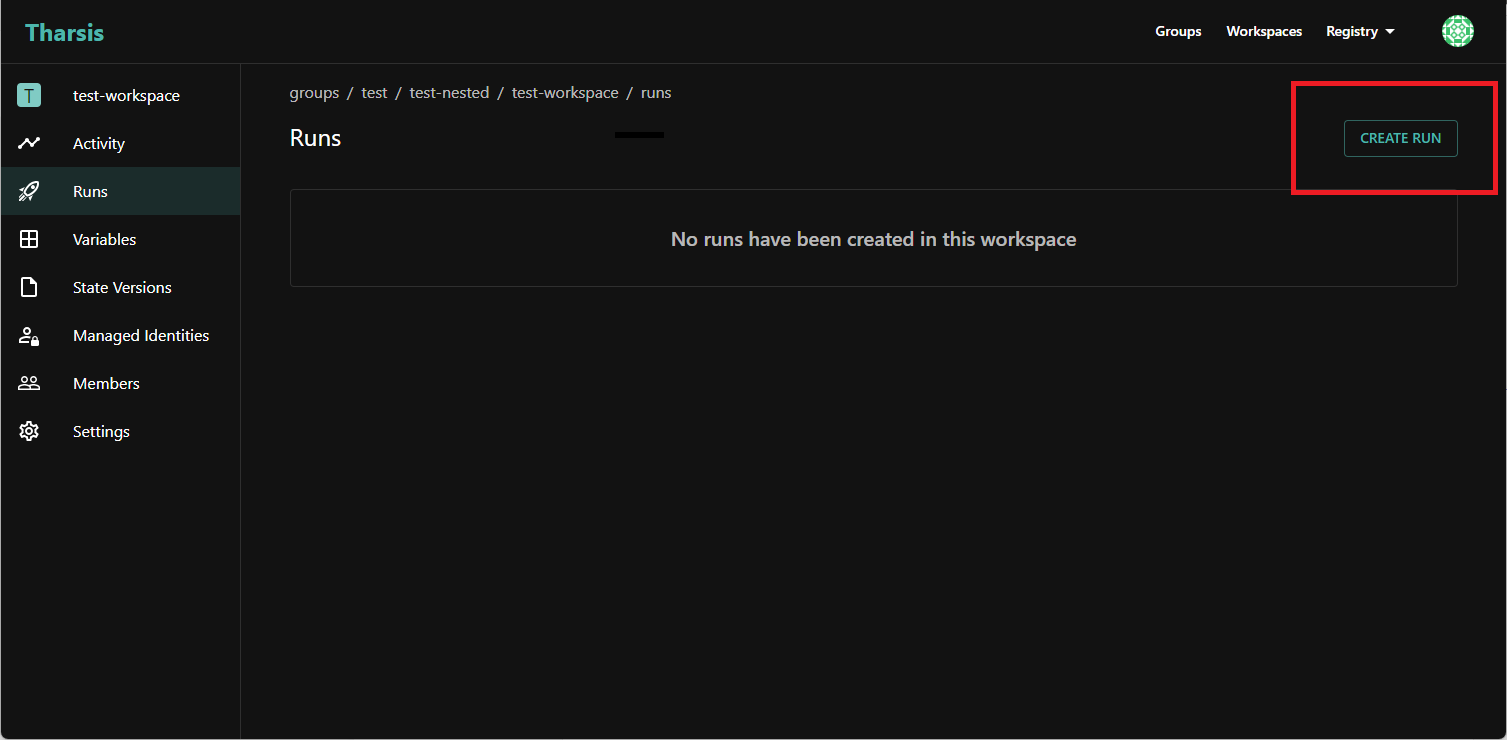
- Select the
Module,Configuration Version, orVCS Workspace Linkbutton and then follow the UI's prompts to specify the details of the run to be created.
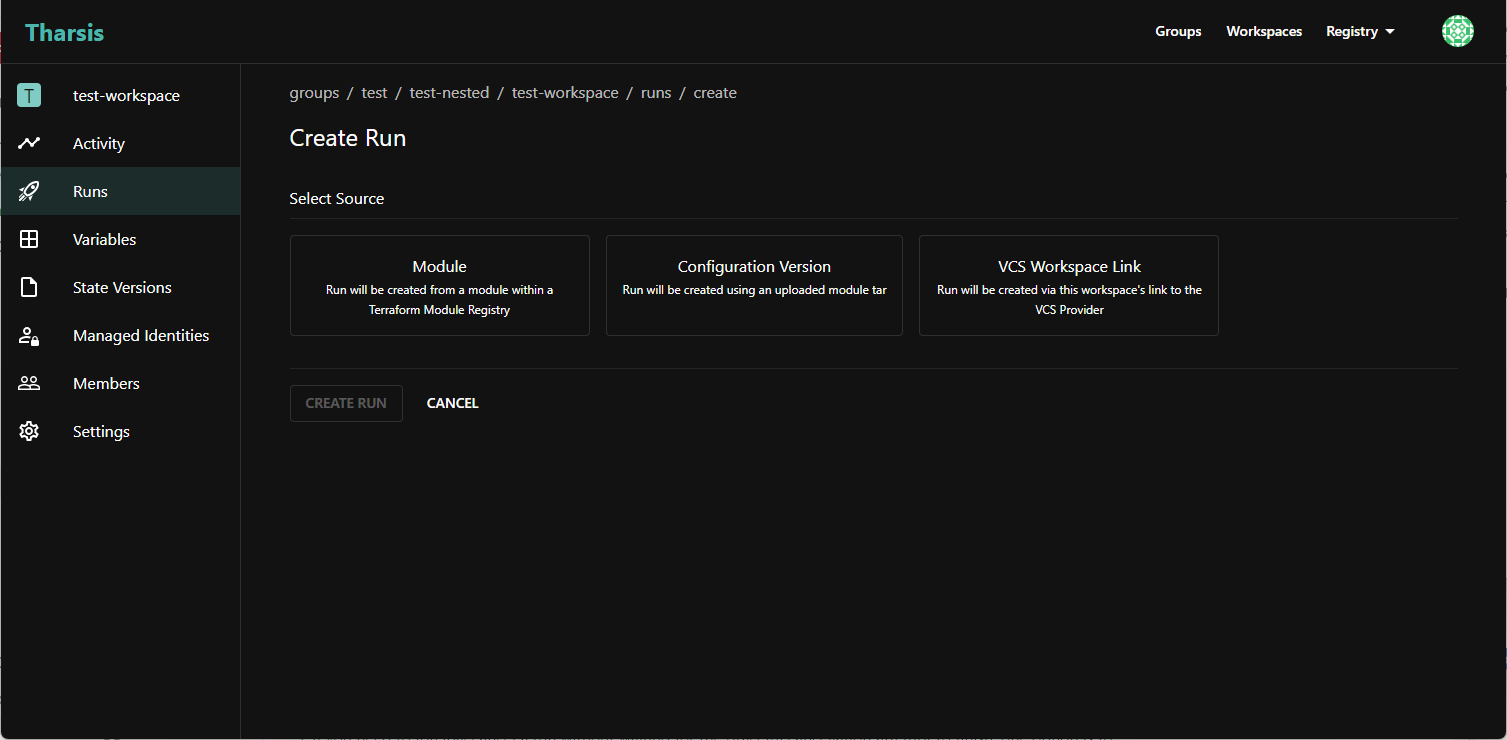
- Finally, select the
CREATE RUNbutton to create or launch the run. The run details page will open, which allows you to see the job logs and status updates as the run executes. You can also see the effective run variables by selecting theVARIABLEStab.
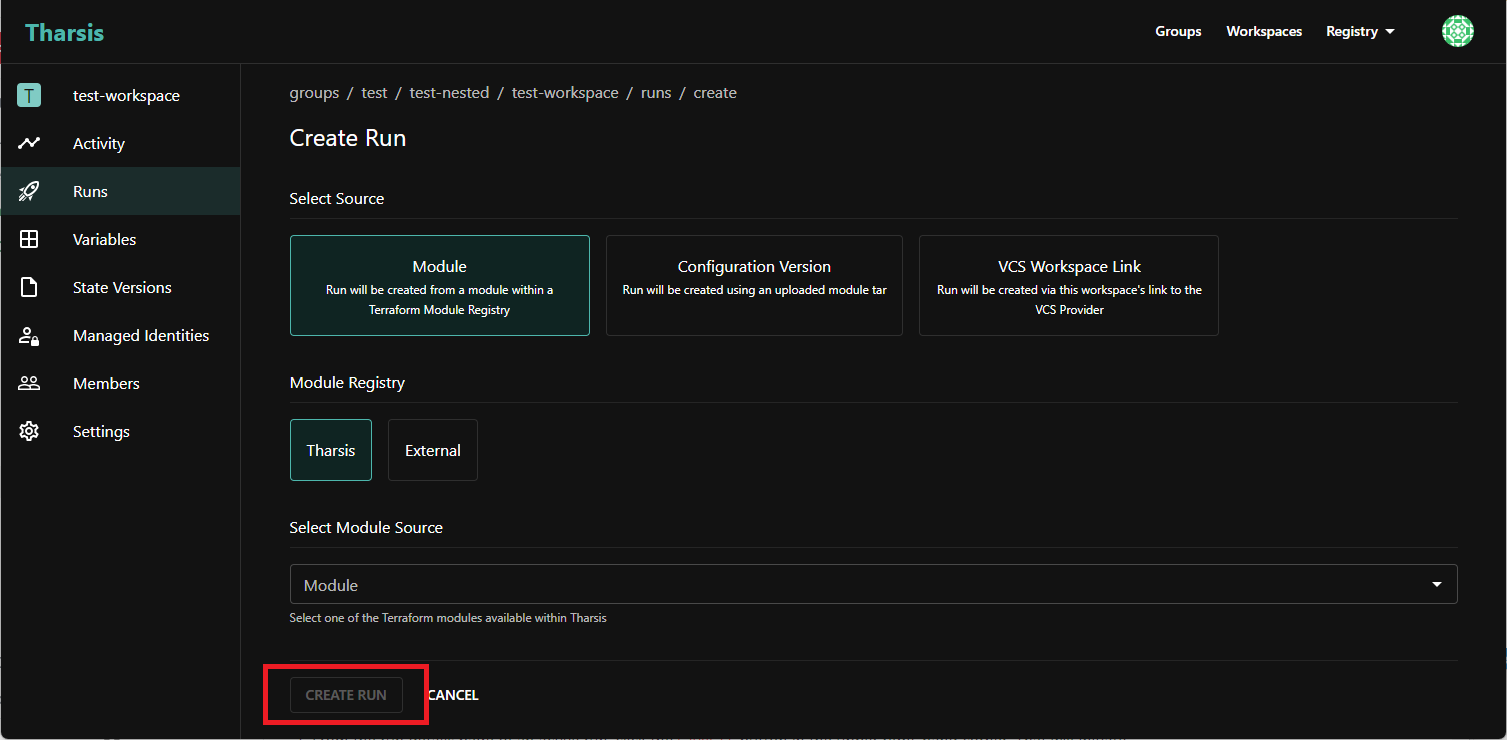
Cancel a run in progress
- From the run details page of an active run, click the CANCEL button in the upper right-hand corner. That will initiate the process to gracefully cancel the run.
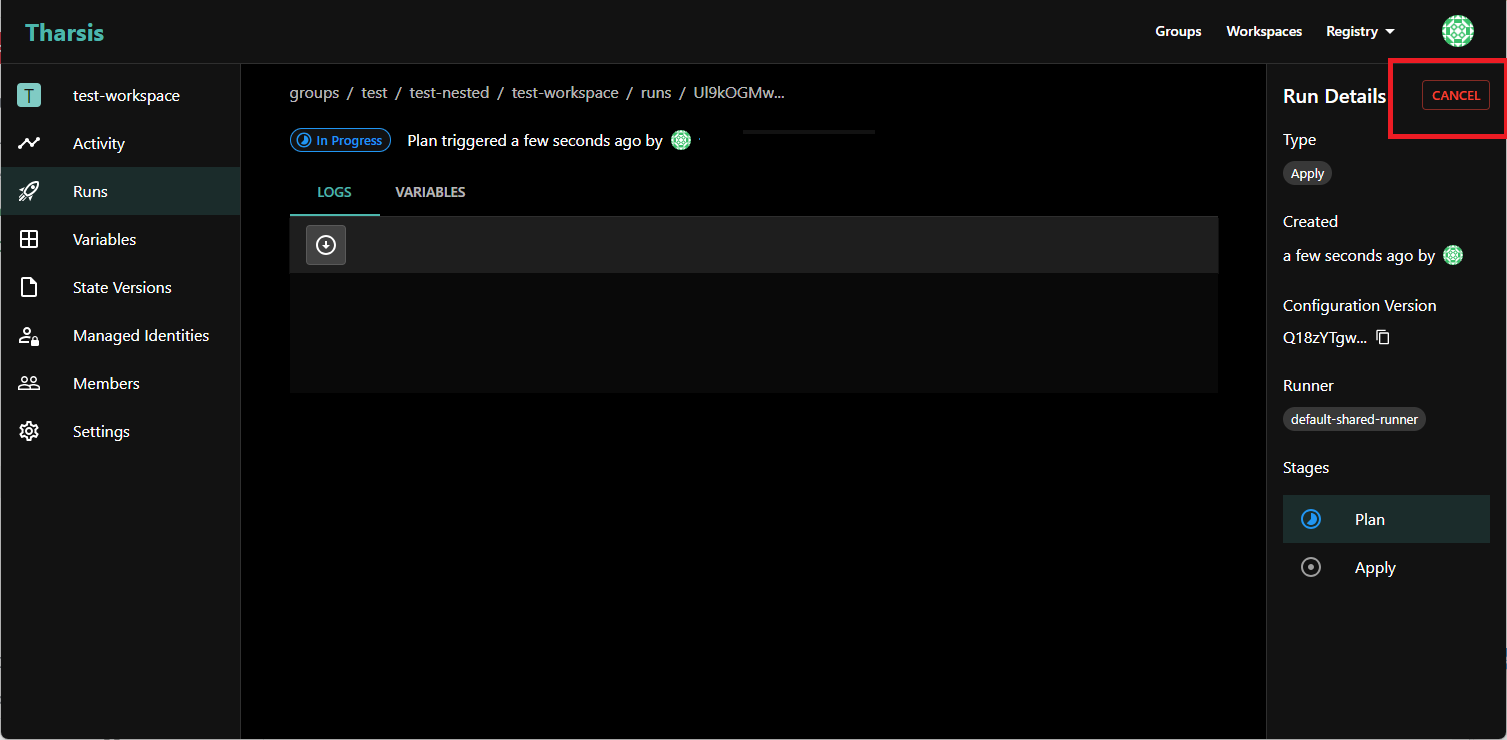
-
If the graceful cancellation does not succeed within a preset time limit (normally 30 minutes), you can force the run to be canceled.
-
If you need to forcibly cancel a run without waiting for the graceful cancellation attempt to finish, one option is to delete the workspace.
Deleting a workspace is an irreversible operation and will remove everything that you have set up in the workspace, including variables, run history, state versions, managed identities, members, and other settings.
Destroy a workspace's current resources with one click
- From the workspace page, select the
DESTROY WORKSPACEbutton.
Please note that this button will launch a destroy run that will destroy the deployed resources, but it does not delete the workspace itself.
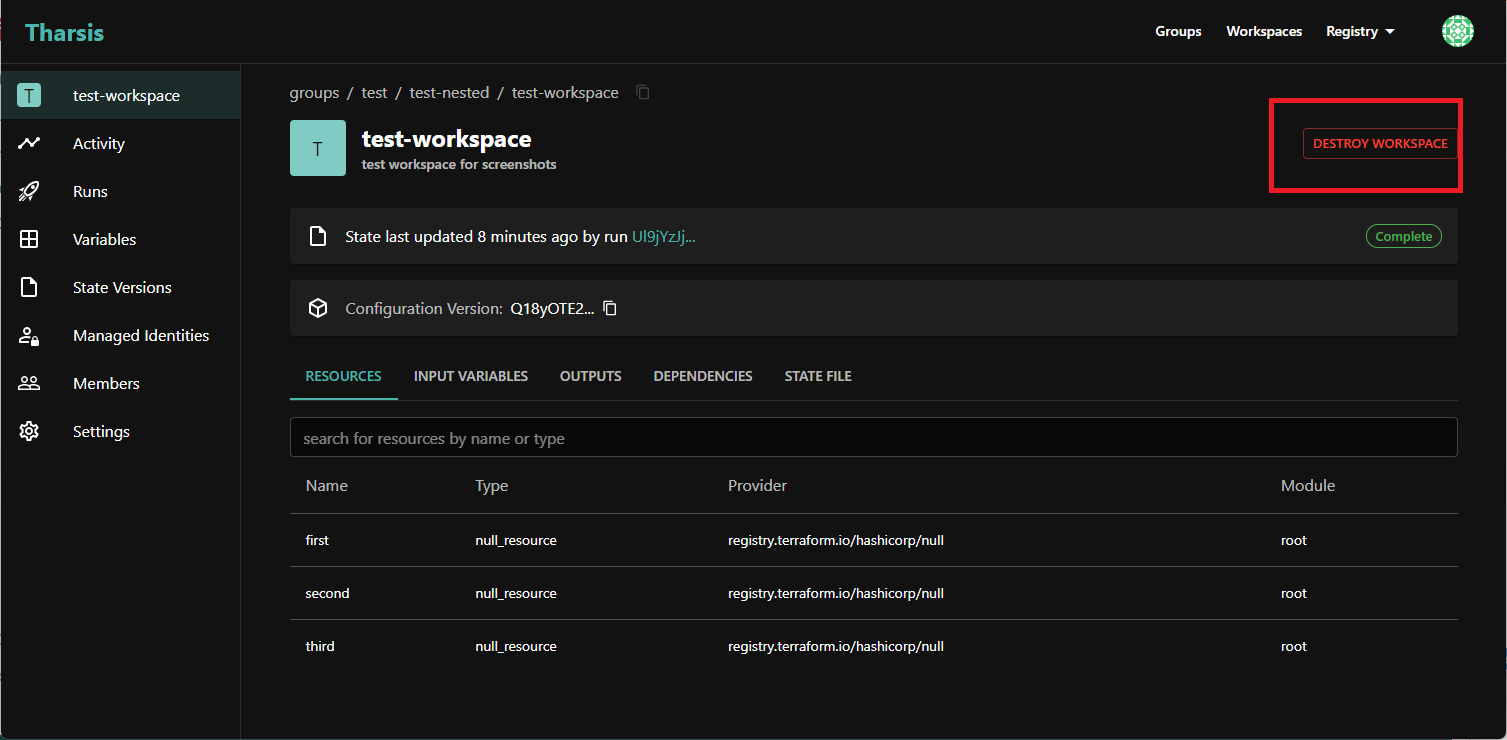
Frequently asked questions (FAQ)
Who can create or launch runs?
- Owner and deployer can launch a run.
- Viewer cannot launch a run.
- System administrator can launch a run in any workspace.
What is the difference between a speculative plan and a non-speculative plan?
A speculative plan is used to preview the changes that will be made to the resources if the plan is applied without actually making the changes. A non-speculative plan is used to create, update, or destroy resources.
Where can I find the run variables?
From the run details page, select the VARIABLES tab to see the run variables.
Why can't I see the values for the run variables?
You may not have the necessary permissions to view the run variables. Please contact the workspace owner or a system administrator for assistance.
Why is my run stuck in the QUEUED state when using a group runner agent?
The runner agent may not be able to connect to the Tharsis server. Please make sure the runner has a service account assigned to it. This can be done via the UI or the Tharsis-CLI.