Federated Registries
What are federated registries?
Federated registries are a group resource that enable access to Terraform modules and providers from external Tharsis registries. They allow you to consume resources from other Tharsis instances without having to duplicate or manually copy modules and providers between registries.
Federated registries allow you to seamlessly access Terraform modules and providers across multiple Tharsis instances, enabling better collaboration and resource sharing.
Check the FAQ to see if there's already an answer.
Viewing federated registries
To view a group's federated registries, select Federated Registries from the group sidebar. The federated registries page displays a list of all federated registries in the group. Select a federated registry to view its details page.

Federated registry details page
The federated registry details page lists the hostname and the audience for the selected federated registry.
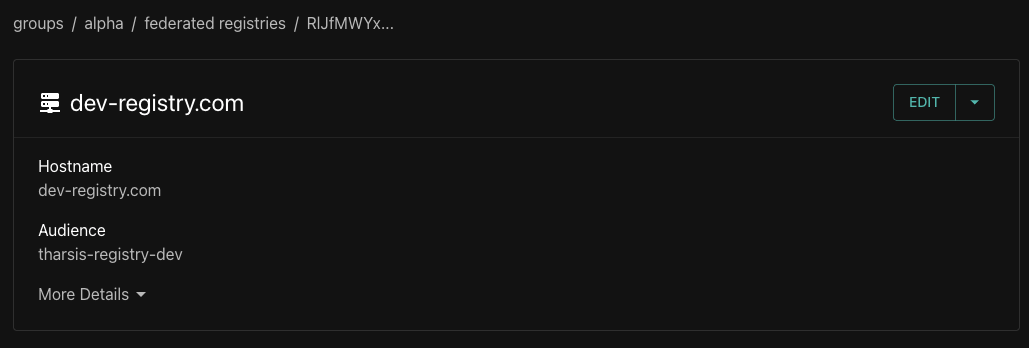
Federated registry configuration in Tharsis
Creating a federated registry in Tharsis requires a hostname and an audience.
hostname
The network address of the federated registry server. This field specifies where the registry can be reached and supports multiple formats:
- Fully qualified domain names: registry.example.com
- Subdomains: dev-registry.company.io
- Local development addresses: localhost:5000
- IP addresses with ports: 192.168.1.100:8080
The hostname is used by Tharsis to establish network connections to the federated registry for module and provider sharing
operations.
audience
A unique identifier that represents the intended recipient of authentication tokens when communicating with the federated registry. This value is used in OIDC (OpenID Connect) token-based authentication between federated registries and must match the audience claim expected by the target registry. Common formats include:
- API endpoints:
https://registry.example.com/api/v1 - Service identifiers: tharsis-registry-production
- URN format: urn:tharsis:registry:staging
- UUIDs: 550e8400-e29b-41d4-a716-446655440000
- Simple names: registry-service-internal
The audience value ensures that tokens issued for one registry cannot be misused with another, providing security isolation between different federated registry instances.
Both the hostname and audience must be coordinated with the target federated registry's configuration to ensure successful
authentication and communication.
Configuring registry trust policies
To allow federated access to your registry, you must configure trust policies that define which external Tharsis instances can access your modules and providers. This is done through the FederatedRegistryTrustPolicy configuration.
Configuration parameters
- IssuerURL (required): The URL for the Tharsis API server that will be consuming modules/providers from the registry
- Subject (optional): Must match the
subclaim in the token, which will be set to the ID of the federated registry - Audience (optional): Must match the
audiencefield in the federated registry settings - GroupGlobPatterns (optional): A list of groups with potential wildcards in the path for access to private modules and providers. The federated registry will automatically have access to modules and providers that are not private
Example configurations
Set THARSIS_FEDERATED_REGISTRY_TRUST_POLICIES to:
Basic configuration:
[
{
"issuer_url": "https://client.example",
"audience": "tharsis"
}
]
Advanced configuration with all fields:
[
{
"issuer_url": "https://client.example",
"subject": "federated-registry-id-123",
"audience": "tharsis",
"group_glob_patterns": ["mygroup/*", "shared/*/modules"]
}
]
These example configurations show:
Basic configuration:
- Allows the Tharsis instance at
https://client.exampleto access public resources - Sets the audience to
tharsisfor token validation - No group patterns specified, so only public modules/providers are accessible
Advanced configuration:
- Includes a specific
subjectfor additional token validation - Grants access to private resources in
mygroup/*andshared/*/modulesusing wildcard patterns - Shows how multiple glob patterns can be specified
Federated registries automatically have access to public modules and providers. The group_glob_patterns configuration is only needed for accessing private resources.
Create a federated registry
- Navigate to the group sidebar and select Federated Registries.
- Click New Federated Registry.
- Enter the hostname and the audience (both required).
- Click Create Federated Registry.
Update a federated registry
- Navigate to the group sidebar and select Federated Registries.
- Click on the federated registry you want to update.
- Select Edit.
- Update the hostname or audience.
- Click Update Federated Registry.
Delete a federated registry
- Navigate to the group sidebar and select Federated Registries.
- Click on the federated registry you want to delete.
- Select the upside-down caret next to Edit.
- Click Delete Federated Registry.
- A confirmation dialog will appear. Click Delete to confirm. Click Cancel to cancel the deletion.
Deleting a federated registry will break any modules or providers that depend on resources from the external registry.
Frequently asked questions (FAQ)
Who can create / update / delete federated registries?
Owners and deployers can create, update, and delete federated registries. Viewers have read-only access.
How do I access modules from a federated registry?
Once a federated registry is configured, you can reference modules from the external registry in your Terraform configurations using the standard module syntax. The federated registry will automatically resolve and fetch the modules.
What happens if the external registry is unavailable?
If the external registry becomes unavailable, any operations that depend on modules or providers from that registry may fail. It's recommended to have fallback strategies or local copies of critical resources.
Can I federate with multiple registries?
Yes, you can create multiple federated registries within a group to access resources from different external Tharsis instances.
Are there any authentication requirements?
Tharsis uses OIDC to authenticate with federated registries. The external registry must be configured to accept OIDC tokens from your Tharsis instance, using the audience value specified in the federated registry configuration for token validation.
How are permissions handled for federated resources?
Permissions for accessing federated resources are controlled by your local Tharsis instance. Users must have appropriate permissions in the local group to access federated registry resources.
Can I publish modules to a federated registry?
Federated registries are typically read-only connections to external registries. To publish modules, you would need direct access to the external registry itself.
What types of resources can be accessed through federated registries?
Federated registries primarily provide access to Terraform modules and providers from external Tharsis registries.